Free your Nike+ Data
1. Drag these buttons to your bookmark bar.
For GPS tracked runs For Non-GPS runs2. Sign into your Nike+ account.
3. Navigate to your first run, the page will look like one of the images below depending whether you tracked GPS or not.
With GPS-wait for a few seconds until animation completes before clicking bookmarklet.
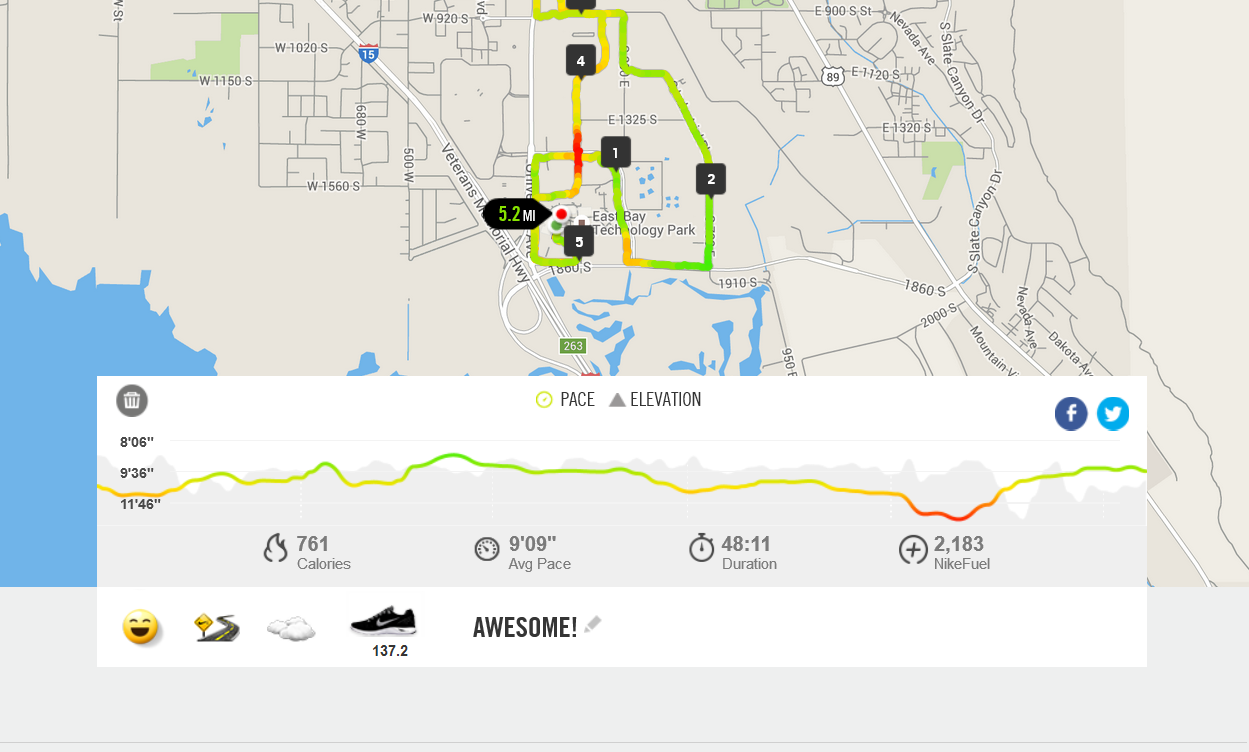
Without GPS

4. Click the respective bookmarklet that you saved to your favorites bar. The bookmarklet will navigate to the next run automatically.
5. Here is where it might get a little tricky. After you have navigated to each page and clicked the bookmarklet, you will have to open up some developer tools to view the data
a. Install Firebug developer tools for Firefox
b. Right click anywhere on the webpage and select "Inspect with Firebug"
c. Select the DOM tab and scroll down until you see localStorage
d. Expand and you should see a data source called runDeets - this is your data.
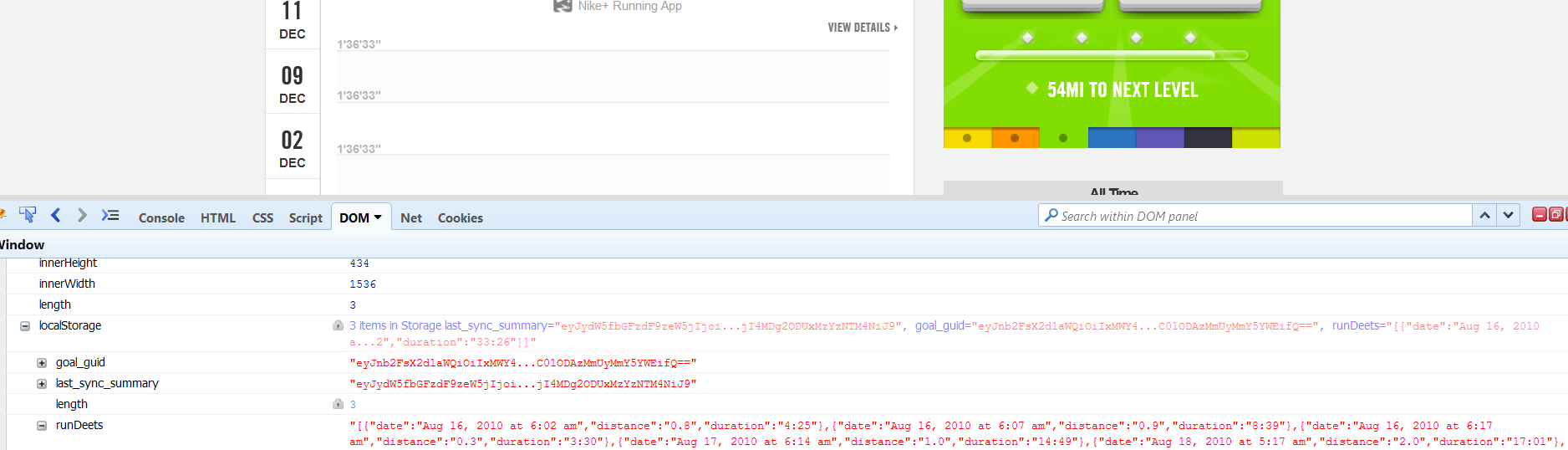
6. Expand and copy all of the rows that are in the runDeets section.
7. The data is in json format so you have to run it through a converter. Navigate with the button below and paste your data. json to csv
8. Export the data to csv and you are ready to analyze your liberated data.